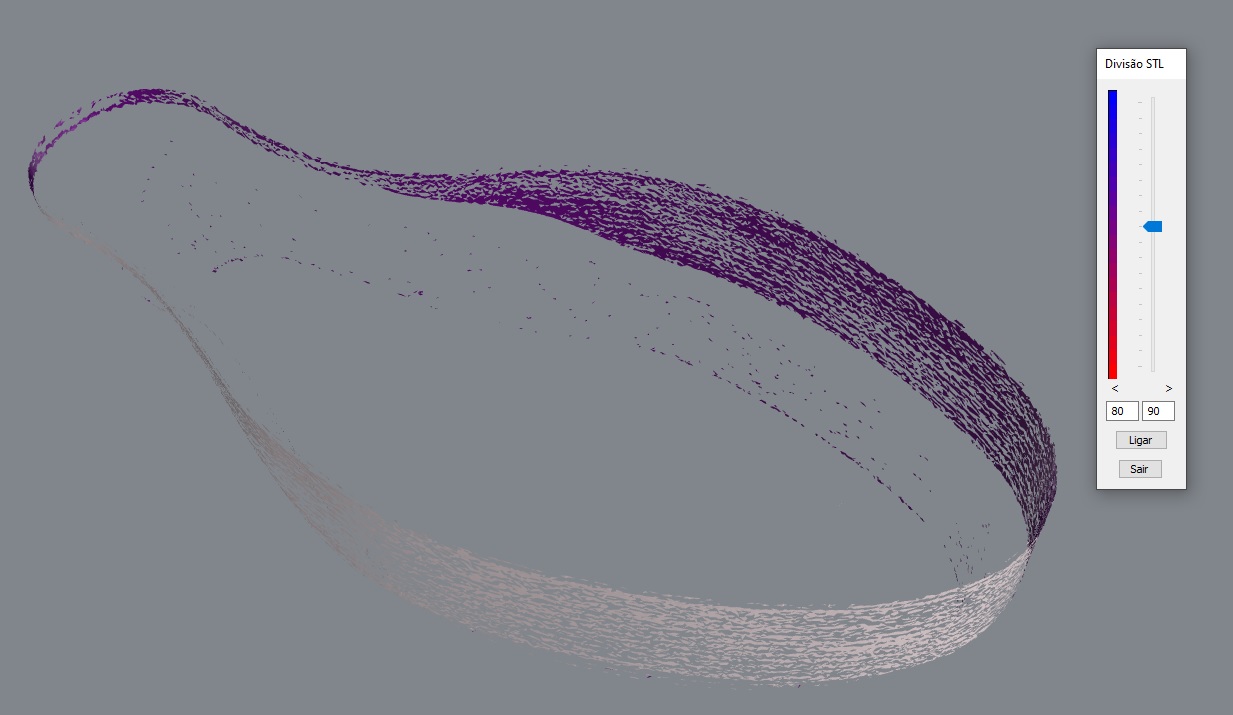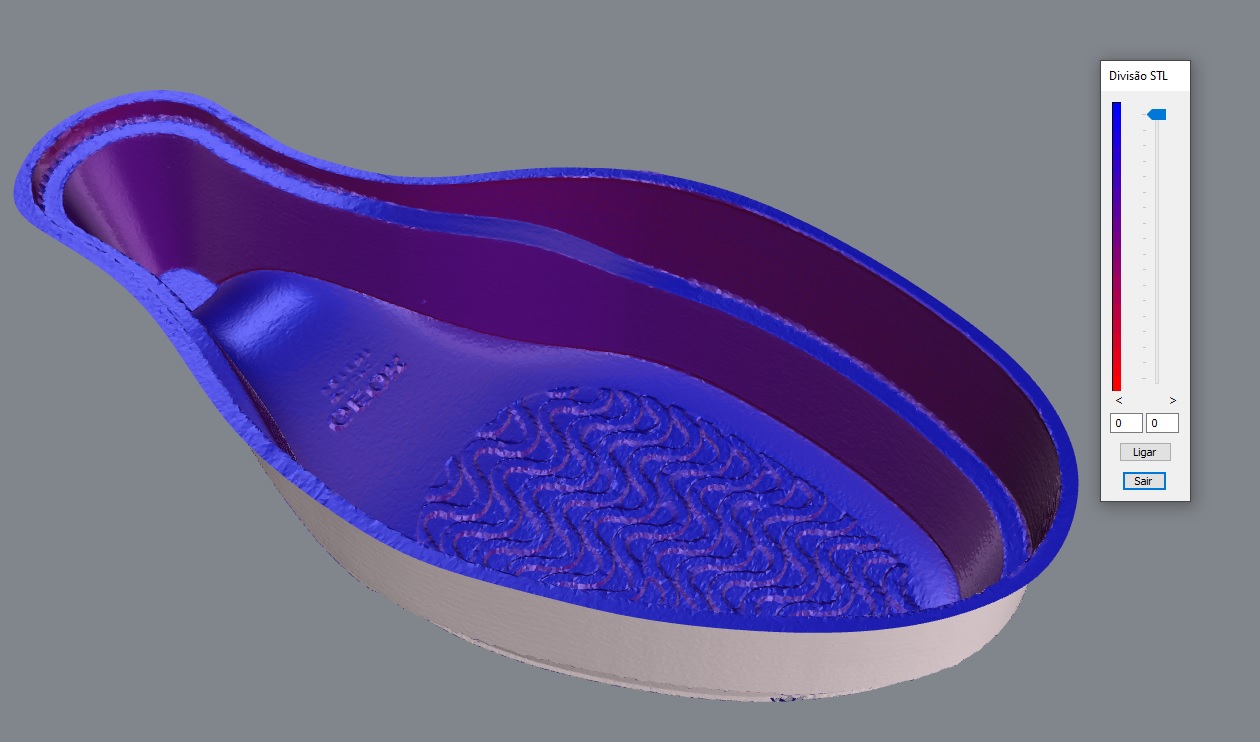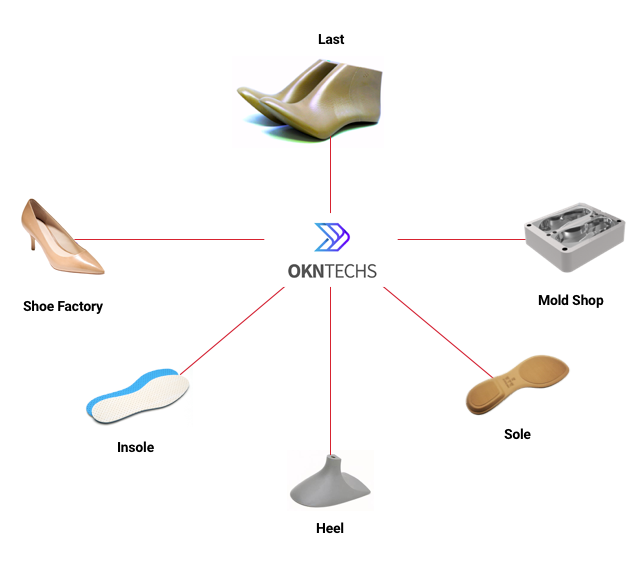
SOFTWARE CAD 3D OKN FTW
With OKN FTW, the development process becomes completely virtual and triggered simultaneously, as shown in the graphic. In this development model, all processes are triggered after shoe last file is built, uppers, insoles, heels, soles and wedges are developed at the same time, resulting in a great time reduction for the shoe model approval and optimization of the entire process.
Shoe Last Module
Create, transform, grade and export your shoe lasts virtually, with mechanical precision and ease.

Sole
Functions that help the development and especially the adjustment of the soles so that they perfectly match the shoe last and upper.
2D and 3D Grading
At the same points and with the same shape rules, making it possible to coordinate parts of the sole.
Vectorization
Transforming images based on pixel grids, also known as raster images (ex. bitmap, jpg) into shape-based images (circles, dots, lines…) mapped onto the X, Y and Z Cartesian planes.
Alignment
Precise and automatic alignment of two objects automatically, making it easy to compare and measure differences, for example, or enabling the machining of a mold cap on a casted base.
Automatic transformations
I. Contour II. Curvature and height changes III. Profile change IV. Thickness changes
Insole
Features build for the development of structural, anatomical and injected insoles for shoes or sandals. The insole is created directly under the virtual shoe last bottom for a perfect fit. Module main functions.
Creating an insole
Creation of a virtual insole based on user-defined curvatures, angles and thicknesses.
Insole Grading
Insole grading allowing you to control the thickness in each number.